



I've been making more books. This one is a complete change of direction and materials for me. The project required me to use processes of at least two artists whose work I had researched. I loved the work Astrid Krogh did with fine stainless steel mesh creating optical effects by layering and weaving (www.astridkrogh.com). I also looked at Jarg Geismar's installation with hanging books (http://www.balticartcenter.com/docs/eng/exhibition/2002/jarg.html).
From these strange beginings came "My Diary". This tiny freestanding sculpture represents the way I use my private journal and the ideas I put into it. Each page of the Japanese fold 'book' is woven from a different material and the meaning comes more from it's surface qualities than from the actual material itself. There is a page of secrets, one of passion, one about my health and there is a page for when I feel good about myself. There is even a page that represents my virtual presence in my digital 'diary'. I tried to create an optical illusion like Krogh's by weaving stips cut from a plastic sheet magnifying glass. The magnifications and distortions it creates hold the rest of the book in place by forming the covers. This is my acknowlegement that a diary, my diary, any diary is just one perspective on life and its issues and can contain views we wish we could really 'see' in the real world.
And now can I ask you a question? As I sit here typing on my new MacBook Pro I find that all the helpful buttons along the top of the Create or Edit Posts window in Blogger are gone except for the spellcheck and the Insert Picture icon. That's why I had to type the web addresses above - I couldn't do a link because the link button is just plain gone! Are there any Mac-ers out there who can help???
Wednesday, April 11, 2007
My diary
Posted by
Jan Allsopp
at
6:30 am
![]()
Labels: bookbinding, Uni coursework
Subscribe to:
Post Comments (Atom)











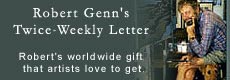





4 comments:
Safari, the web browser you're using, is still very young and catching up to other web browsers such as Firefox and Internet Explorer. In the next version of Mac OS X (you're using 10.4 at the moment, 10.5 is the next version), a significantly new version of Safari will be included that will show these buttons.
Good news is you can download pre-release copies of Safari. These are called Safari Nightlies and you can download it directly here. It's about a 6.5 meg download but it's usable and it will show you the buttons you can use insert links, etc.
Alternatively, you could just type in <a href="link to thing">text underlined in blue</a>
the optical effects with the weaving are really interesting...I like both the finished item and the concept behind it
A very sparkly diary too. Journal challanged as I am, I actually kept a diary before I started drawing again. I wrote in shorthand or at least what I remembered of shorthand from high school. I could barely read it myself. You've made me want to go look for those diaries now.
And there's always Typepad. My first blogging year was spent on blogger. Free but no help. Typad is easy to use and very reliable and they answer all emails quickly.
These diaries look really smashing. Do you sell them anywhere?
Post a Comment